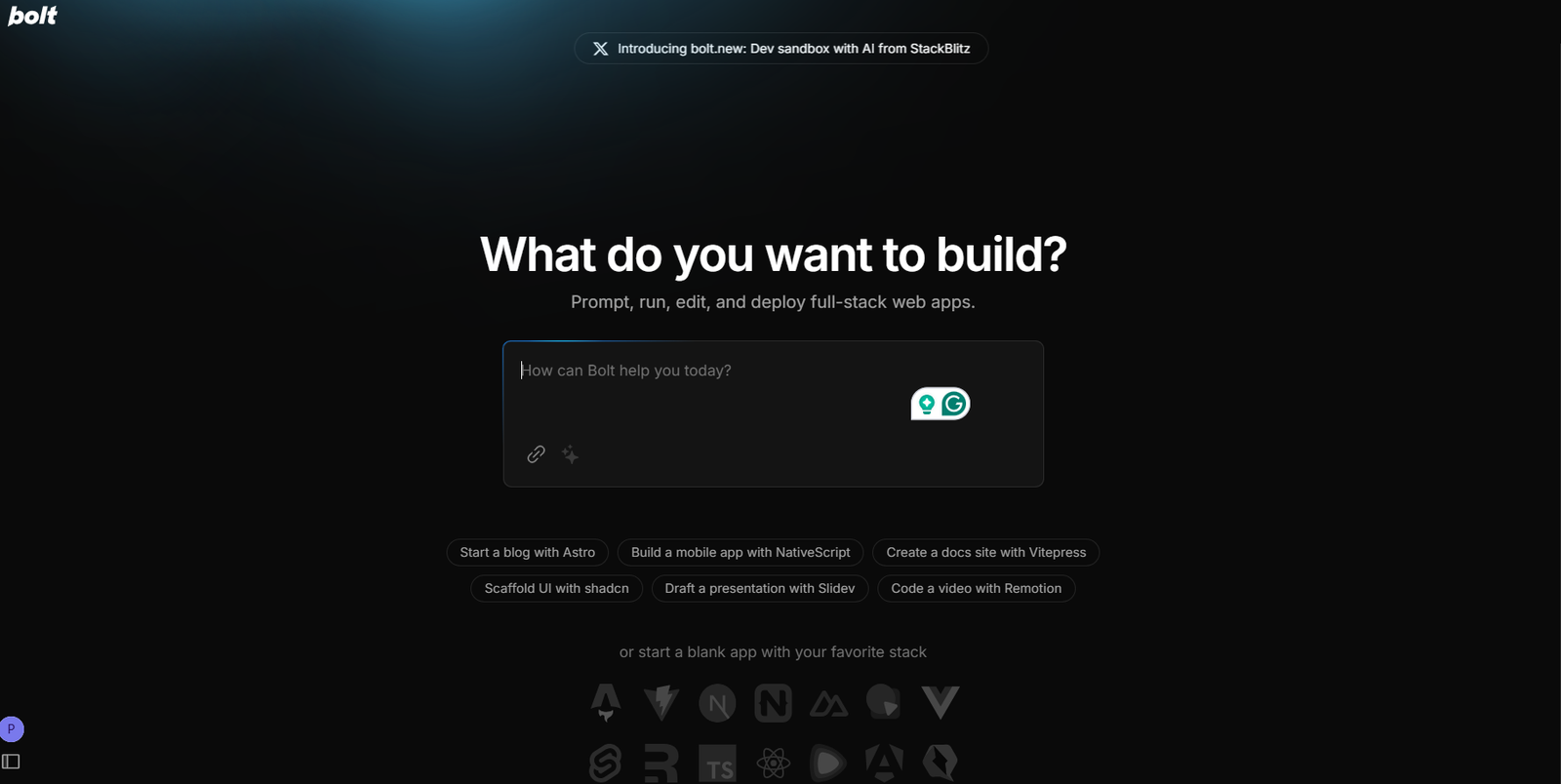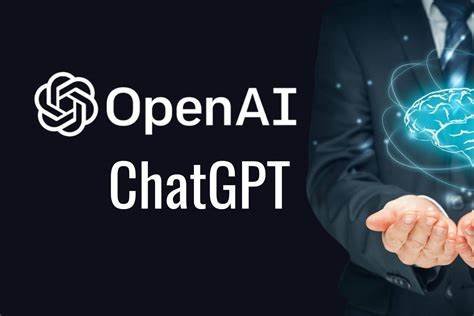The Ultimate Guide for Beginners
Are you struggling to increase your website traffic? Do you want to find out which keywords your competitors are using to rank higher than you on search engines? Ahrefs is the answer to all your SEO-related queries. It is an all-in-one tool that helps you with keyword research, backlink analysis, and site audits.
If you’re new to Ahrefs, don’t worry. This guide will help you understand how to use Ahrefs effectively and improve your website’s search engine ranking.
What is Ahrefs?
Ahrefs is an SEO tool that provides you with data to help you understand why your competitors are ranking higher than you. It offers a variety of features that help you with keyword research, content marketing, and backlink analysis.
How to Use Ahrefs?
Using Ahrefs is easy. Here is a step-by-step guide to help you get started:
Step 1: Sign Up for Ahrefs
The first step to using Ahrefs is to sign up for an account. You can choose from four different pricing plans: Lite, Standard, Advanced, and Agency. Each plan offers different features and limitations. Choose a plan that suits your needs and budget.
Step 2: Add Your Website
After signing up, add your website to Ahrefs. Ahrefs will analyze your website and provide you with a detailed report. This report will help you understand your website’s current SEO status, including your website’s domain rating, organic search traffic, and top-performing pages.
Step 3: Conduct Keyword Research
Ahrefs offers an extensive keyword research tool. Enter a keyword related to your niche or industry, and Ahrefs will provide you with a list of related keywords. You can also find out the search volume, keyword difficulty, and traffic potential for each keyword.
Step 4: Analyze Your Competitors
One of the most significant advantages of using Ahrefs is that you can analyze your competitors’ websites. Enter your competitor’s domain, and Ahrefs will provide you with a detailed report of their backlinks, top-performing pages, and organic search traffic.
Step 5: Conduct a Site Audit
A site audit is essential to identifying technical SEO issues with your website. Ahrefs offers a site audit tool that crawls your website and provides you with a detailed report of any technical issues, such as broken links, missing meta tags, and slow loading times.
Step 6: Monitor Your Backlinks
Backlinks are essential to improving your website’s search engine ranking. Ahrefs offers a backlink analysis tool that helps you identify your website’s backlinks. You can also monitor your competitors’ backlinks and find new opportunities to improve your website’s backlink profile.
Ahrefs Tips and Tricks
Here are some tips and tricks to help you use Ahrefs effectively:
- Use Ahrefs to find low-competition keywords with high traffic potential.
- Conduct regular site audits to identify and fix any technical SEO issues with your website.
- Use the backlink analysis tool to find new backlink opportunities.
- Use the content explorer tool to find high-performing content in your niche or industry.
- Use the rank tracker tool to monitor your website’s search engine ranking for specific keywords.
How to Use Ahrefs to Boost Your Website’s SEO
Are you struggling to improve your website’s search engine ranking? Are you looking for a comprehensive tool that can help you analyze your website’s performance and identify areas for improvement? Look no further than Ahrefs, one of the most powerful SEO tools on the market. In this article, we’ll walk you through the basics of using Ahrefs to optimize your website and boost your search engine rankings.
Introduction to Ahrefs
Ahrefs is an all-in-one SEO tool that provides a range of features designed to help you improve your website’s performance in search engine results pages (SERPs). Some of the key features of Ahrefs include:
- Keyword research: Ahrefs helps you identify the best keywords to target based on search volume, competition, and other factors.
- Backlink analysis: Ahrefs provides detailed information about the backlinks pointing to your website, as well as those of your competitors.
- Site audit: Ahrefs can help you identify technical issues on your website that may be impacting your search engine ranking.
- Content analysis: Ahrefs provides insights into the performance of your website’s content, including how it ranks for specific keywords and how it compares to your competitors’ content.
Now that you have a basic understanding of what Ahrefs can do, let’s dive into how to use it.
Setting Up Ahrefs
To get started with Ahrefs, you’ll need to sign up for an account on their website. Once you’ve created an account, you can start using Ahrefs right away. The first thing you’ll want to do is set up your website in Ahrefs. This will allow you to track your website’s performance over time and identify areas for improvement.
To set up your website in Ahrefs, simply enter your website’s URL into the search bar at the top of the page. Ahrefs will then crawl your website and gather data about your site’s backlinks, content, and overall performance.
Conducting Keyword Research with Ahrefs
One of the most important features of Ahrefs is its keyword research tool. This tool allows you to identify the best keywords to target for your website based on search volume, competition, and other factors. Here’s how to use Ahrefs for keyword research:
- Enter a keyword or phrase related to your website or business into the search bar at the top of the page.
- Ahrefs will generate a list of related keywords along with information about each keyword’s search volume, competition, and other metrics.
- Use this information to identify the best keywords to target for your website. Look for keywords with high search volume and low competition.
Analyzing Your Backlinks with Ahrefs
Backlinks are an important factor in determining your website’s search engine ranking. Ahrefs allows you to analyze your website’s backlinks as well as those of your competitors. Here’s how to use Ahrefs for backlink analysis:
- Enter your website’s URL into the search bar at the top of the page.
- Click on the “Backlink” tab to see a list of all the websites linking to your website.
- Use this information to identify opportunities to build more high-quality backlinks to your website.
Conducting a Site Audit with Ahrefs
A site audit is a comprehensive review of your website’s technical performance. Ahrefs can help you identify technical issues on your website that may be impacting your search engine ranking. Here’s how to conduct a site audit with Ahrefs:
- Click on the “Site Audit” tab at the top of the page.
Conclusion
Ahrefs is an essential tool for anyone who wants to improve their website’s search engine ranking. It offers a variety of features that help you with keyword research, backlink analysis, and site audits. By using Ahrefs effectively, you can identify new opportunities to improve your website’s SEO and outperform your competitors.
Internal Link – opticalsworld