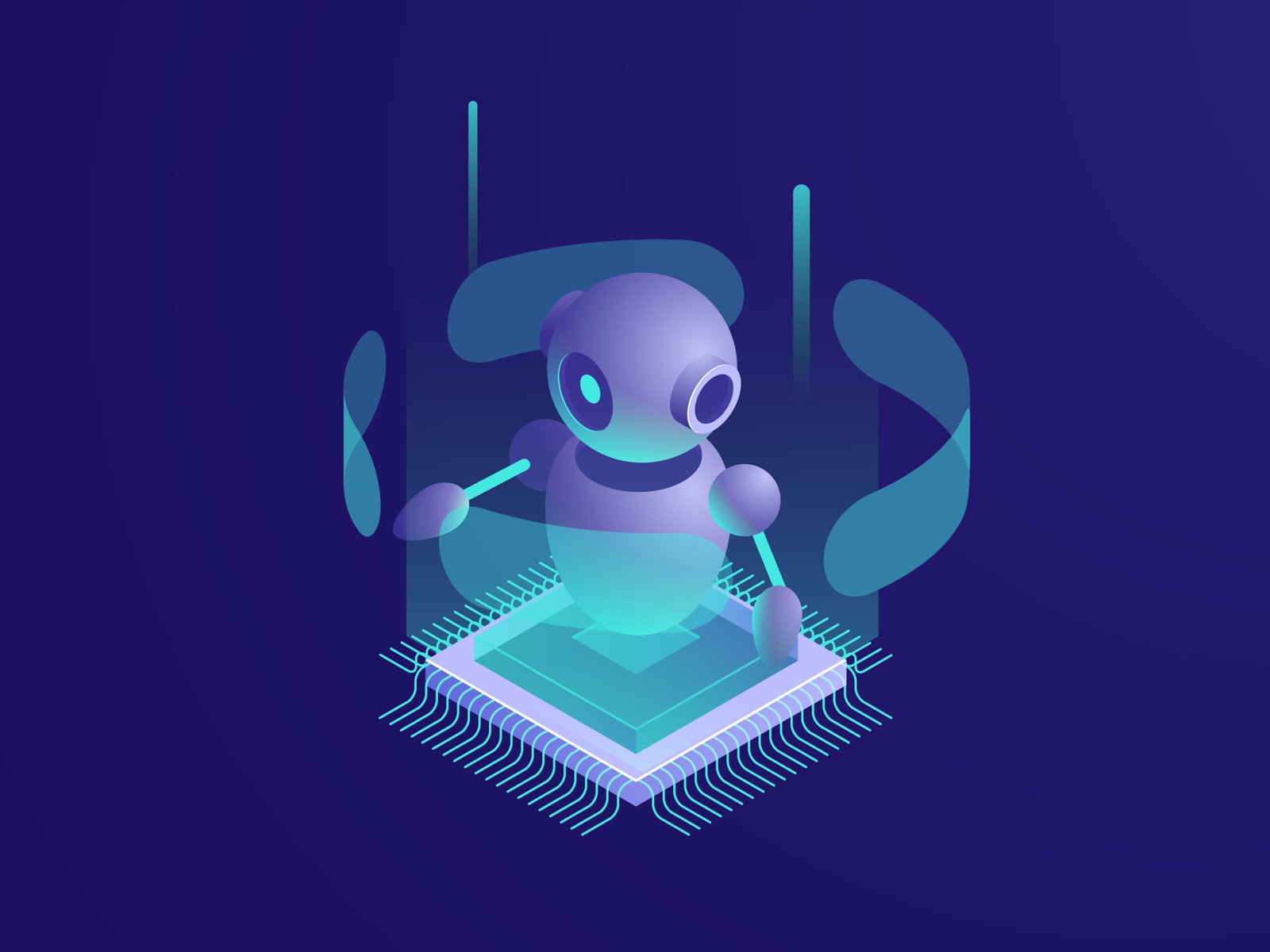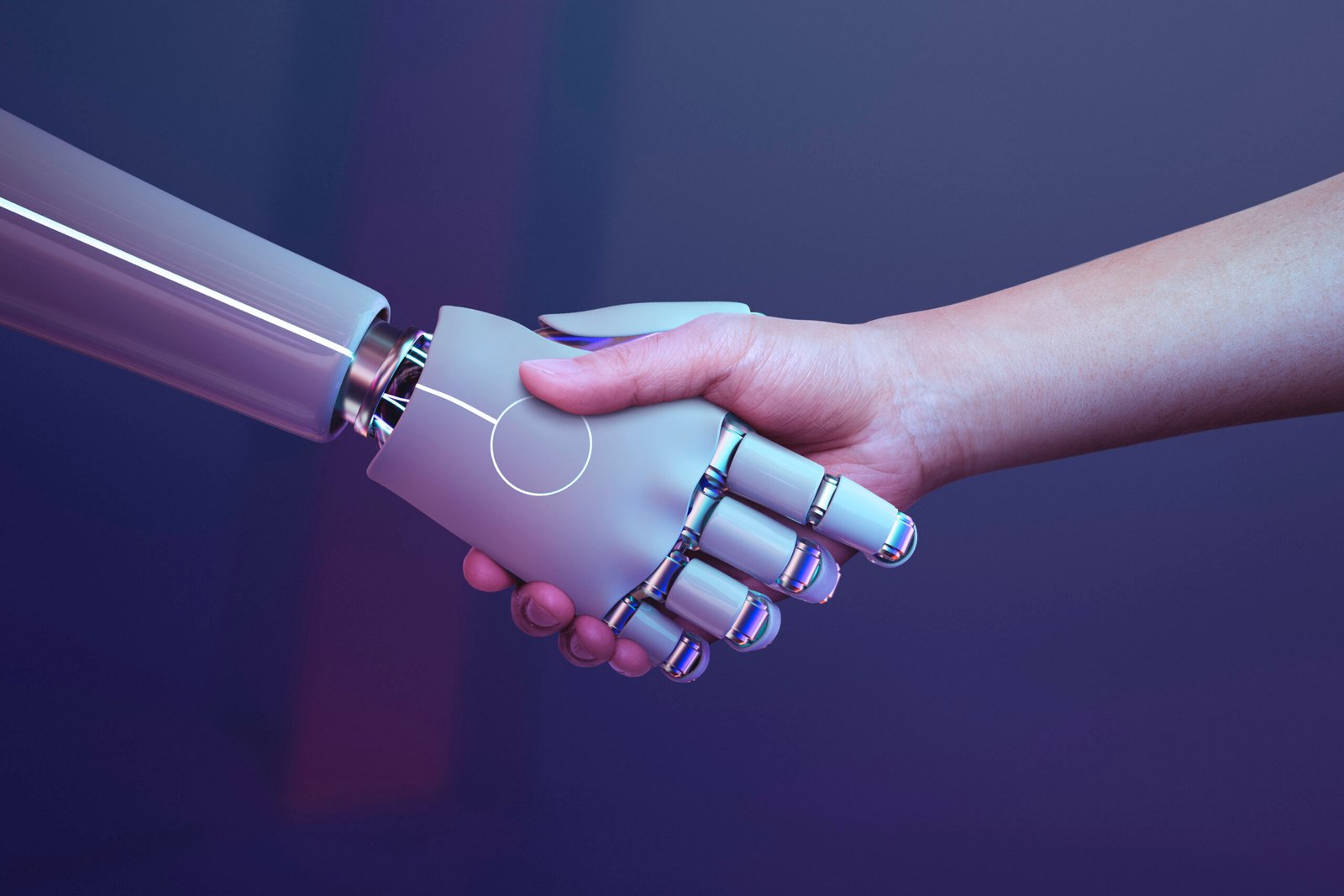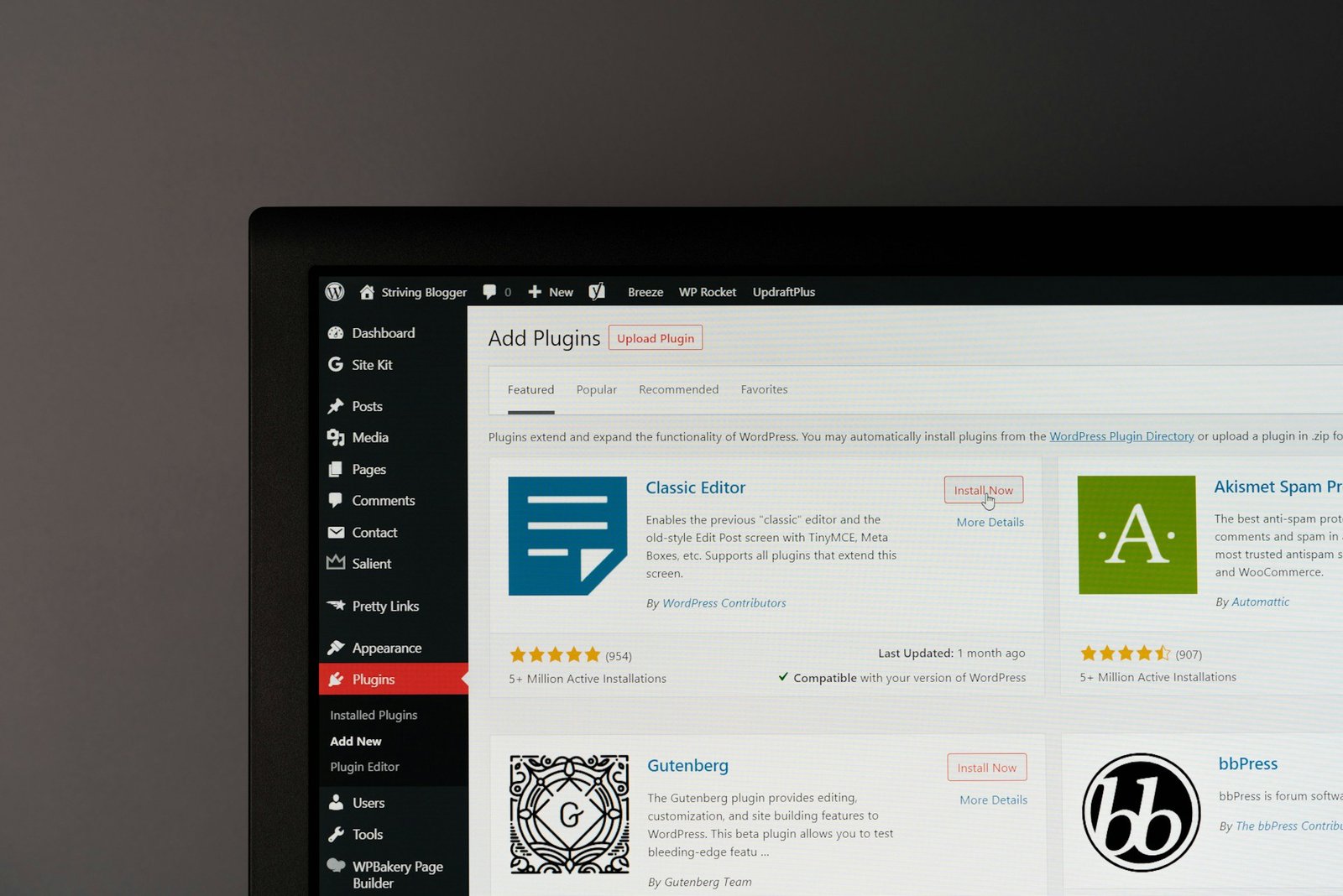Setting up a new WordPress site involves more than just selecting a theme and writing content. Plugins play a crucial role in extending WordPress’s core functionalities, offering features ranging from SEO optimization and security enhancements to performance improvements and user engagement tools. In this comprehensive guide, we will explore the essential wordpress plugins that every new WordPress site should consider, their features, and why they are indispensable.
1. Yoast SEO
Search Engine Optimization (SEO) is paramount for any website aiming to attract organic traffic from search engines like Google. Yoast SEO is one of the most popular plugins for WordPress that helps optimize your site’s content for better search engine visibility. Here are some key features:
- Content Analysis: Yoast SEO provides real-time feedback and suggestions as you write your posts or pages. It checks for readability, keyword density, meta descriptions, and more.
- XML Sitemaps: Automatically generates XML sitemaps that help search engines crawl and index your site more effectively.
- Meta Tags: Allows you to set custom titles and meta descriptions for individual posts and pages, improving click-through rates from search engine results.
2. W3 Total Cache
Website speed is not only crucial for user experience but also affects search engine rankings. W3 Total Cache is a powerful caching plugin that improves your site’s performance by caching every aspect of your site and reducing download times. Key features include:
- Page Caching: Stores static HTML versions of your pages, reducing server load and speeding up page load times.
- Minification: Compresses CSS, JavaScript, and HTML files to reduce their size, further enhancing load speed.
- CDN Integration: Supports integration with Content Delivery Networks (CDNs) to distribute your site’s assets globally, reducing latency.
3. UpdraftPlus
Regular backups are essential to safeguard your website against data loss due to server crashes, hacks, or accidental errors. UpdraftPlus is a reliable backup plugin that simplifies the backup and restoration process. Its features include:
- Scheduled Backups: Automate regular backups of your site’s files and database to remote storage locations like Dropbox, Google Drive, or FTP.
- Easy Restoration: Allows you to restore backups with a single click, ensuring minimal downtime in case of emergencies.
- Incremental Backups: Saves server resources by only backing up changes made since the last backup, optimizing storage usage.
4. Wordfence Security
Protecting your WordPress site from malicious attacks and unauthorized access is crucial for maintaining its integrity and reputation. Wordfence Security is a comprehensive security plugin that offers robust protection features:
- Firewall: Blocks malicious traffic before it reaches your site, protecting against brute force attacks, malware, and other threats.
- Malware Scanner: Scans your site’s files for malware, viruses, and other security vulnerabilities.
- Login Security: Enforces strong password policies and two-factor authentication to prevent unauthorized login attempts.
5. WPForms
Interactivity and user engagement are key aspects of a successful website. WPForms is a beginner-friendly plugin for creating contact forms, surveys, payment forms, and more. Its features include:
- Drag-and-Drop Builder: Easily create forms with a simple drag-and-drop interface, requiring no technical expertise.
- Pre-built Templates: Offers a variety of pre-designed form templates that can be quickly customized to suit your needs.
- Integration: Integrates seamlessly with email marketing services like MailChimp and payment gateways such as PayPal for enhanced functionality.
6. Akismet Anti-Spam
Spam comments can clutter your site’s content and compromise its credibility. Akismet Anti-Spam is a plugin developed by Automattic, the company behind WordPress, to combat spam effectively. Key features include:
- Spam Detection: Automatically filters out spam comments and trackbacks using its global database of spam signatures.
- Moderation: Allows you to review spam comments caught by the plugin before they appear on your site.
- Statistics: Provides statistics about the number of comments processed and the amount of spam caught.
7. Elementor
While WordPress themes provide basic design options, having a page builder plugin can significantly enhance your ability to create custom layouts and designs without coding. Elementor is a popular drag-and-drop page builder plugin with the following features:
- Visual Editor: Allows you to design pages in real-time, seeing changes instantly as you modify your layout.
- Template Library: Offers a wide range of pre-designed templates for different types of pages, making it easy to start with a professional design.
- Responsive Design: Ensures that your pages look great on all devices with built-in responsive editing capabilities.
8. MonsterInsights
Understanding how visitors interact with your website is essential for making informed decisions about content, design, and marketing strategies. MonsterInsights is a Google Analytics plugin for WordPress that simplifies tracking and provides actionable insights:
- Dashboard Reports: View your site’s analytics directly in your WordPress dashboard, including traffic sources, popular content, and user demographics.
- Event Tracking: Monitor user interactions such as downloads, video views, and form submissions without touching a line of code.
- E-commerce Tracking: Integrate seamlessly with WooCommerce to track sales, conversion rates, and other e-commerce metrics.
9. Really Simple SSL
SSL (Secure Sockets Layer) encryption is essential for securing data transmitted between your website and its visitors, particularly if you handle sensitive information like user logins or payment details. Really Simple SSL is a plugin that simplifies the process of migrating your site to HTTPS:
- Automatic Configuration: Automatically detects your SSL certificate and configures your site to run over HTTPS.
- Mixed Content Fixer: Resolves issues with mixed content (HTTP and HTTPS) that can affect your site’s security and functionality.
- HTTP Strict Transport Security (HSTS): Enhances security by instructing browsers to only connect to your site via HTTPS.
10. Smush
Images are often the largest files on a website and can significantly impact page load times. Smush is a plugin that optimizes images without sacrificing quality, helping to improve your site’s performance:
- Bulk Optimization: Automatically compresses and resizes images uploaded to your WordPress media library.
- Lazy Loading: Delays loading offscreen images until users scroll down, reducing initial page load times.
- Image Resizing: Automatically scales large images to fit within your site’s layout dimensions, optimizing performance.
Conclusion
Selecting the right plugins for your new WordPress site can transform its functionality, security, and user experience. While these essential plugins provide a strong foundation, it’s essential to evaluate your site’s specific needs and choose additional plugins accordingly. Regularly update and maintain your plugins to ensure compatibility with the latest WordPress version and to mitigate security risks. By leveraging these plugins effectively, you can create a robust and optimized WordPress site that meets your goals and exceeds user expectations.
For further insights and recommendations on WordPress plugins, consider visiting WPDesc.com. This website offers detailed reviews, comparisons, and guides to help you choose the best plugins for your WordPress site based on your specific requirements and preferences. Stay informed and make informed decisions to enhance your WordPress site’s performance and functionality with the right plugins.
Internal Link – opticalsworld