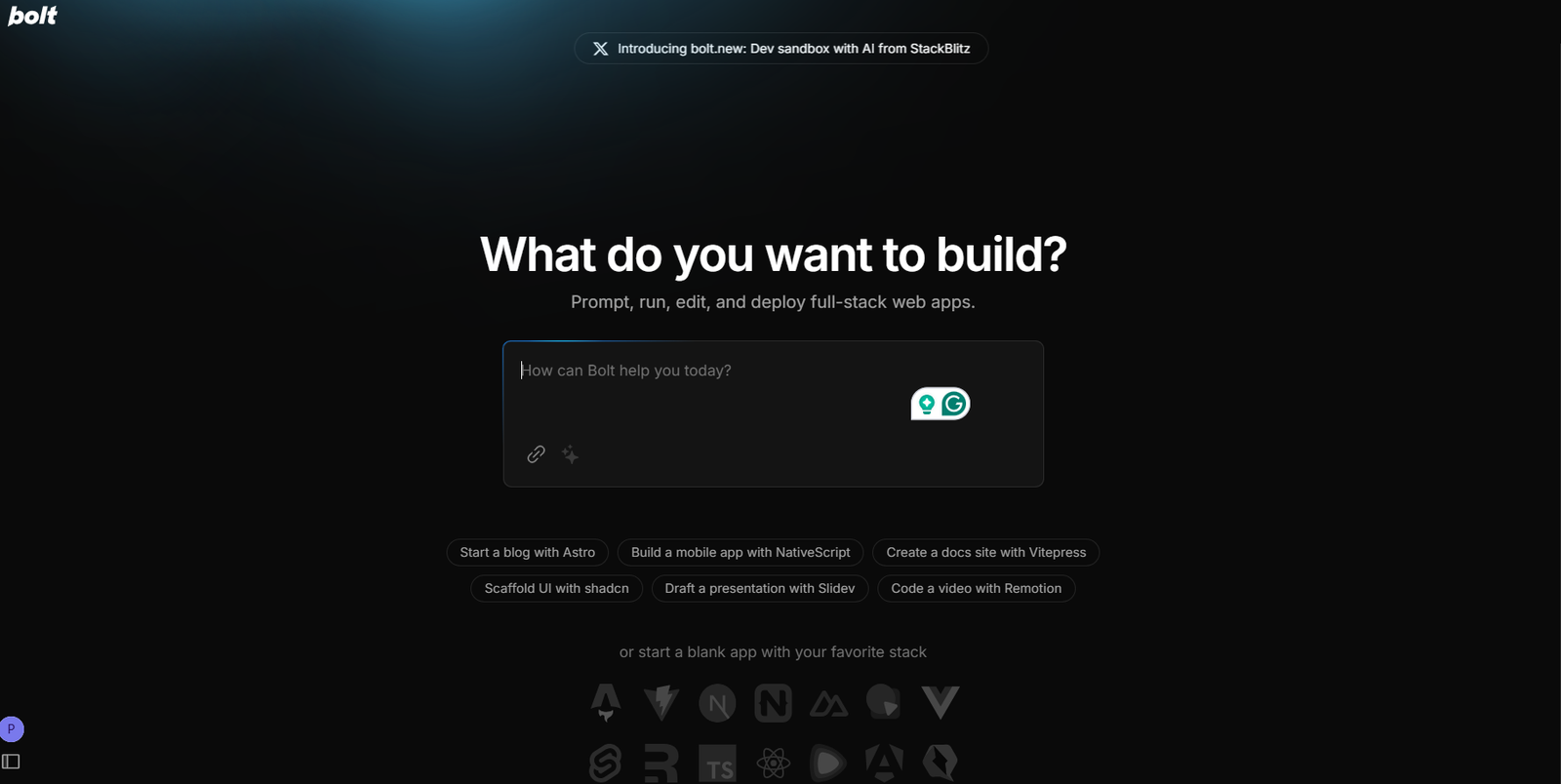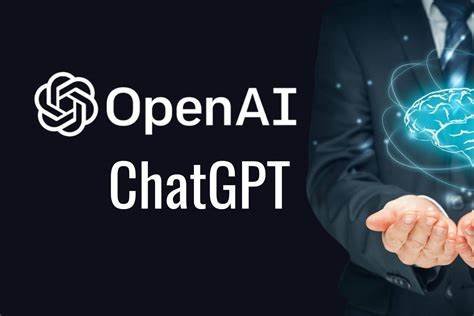How to Use Ahrefs:
Are you struggling to improve your website’s search engine ranking or curious about how your competitors are outranking you? Ahrefs can be the solution to all your SEO problems. But if you’re new to this tool, you may find it intimidating. This article will guide you through everything you need to know about Ahrefs, from basic functionalities to advanced features. Let’s get started!
What is Ahrefs?
Ahrefs is a powerful SEO tool used to analyze a website’s search engine ranking, backlinks, and competitors. It’s a suite of tools to help businesses improve their online visibility, monitor their SEO progress, and stay ahead of their competitors. Ahrefs offers a wide range of features, including site explorer, keyword explorer, content explorer, rank tracker, and site audit.
Creating an Ahrefs Account
The first step to using Ahrefs is to create an account. You can sign up for a free trial account, which will allow you to access some of the basic features of Ahrefs. The trial account is limited, but it will give you an idea of what the tool can do. Once you’re ready to upgrade, you can choose from one of the four paid plans based on your requirements and budget.
How to Use Ahrefs
1. Site Explorer
Site Explorer is one of the most popular features of Ahrefs. It allows you to analyze any website’s backlinks, organic search traffic, and organic search keywords. To use site explorer, enter the website’s URL in the search bar, and Ahrefs will provide you with detailed insights.
2. Keyword Explorer
Keyword exploration is another essential feature of Ahrefs. It helps you find new keywords, analyze the competition, and track the rankings. To use keyword explorer, enter a seed keyword or phrase in the search bar, and Ahrefs will provide you with a list of related keywords, their search volume, difficulty score, and CPC.
3. Content Explorer
Content Explorer is a useful feature for content marketers. It helps you find the most popular content on any topic, track the backlinks, and analyze the social shares. To use content explorer, enter a keyword or topic in the search bar, and Ahrefs will provide you with a list of the most popular content on that topic.
4. Rank Tracker
A rank tracker is an essential feature for monitoring your website’s search engine ranking. It allows you to track your website’s position for specific keywords and provides you with detailed insights into your SEO progress. To use a rank tracker, enter your website’s URL and the keywords you want to track, and Ahrefs will provide you with daily updates on your rankings.
5. Site Audit
A site audit is a feature that helps you identify technical SEO issues that may be affecting your website’s search engine ranking. It analyzes your website for issues like broken links, duplicate content, and missing meta tags. To use site audit, enter your website’s URL, and Ahrefs will provide you with a detailed report on your website’s technical SEO health.
Advanced Features of Ahrefs
Ahrefs offers several advanced features that can take your SEO game to the next level. Here are some of the advanced features of Ahrefs:
1. Content Gap
Content gap is a feature that helps you identify the content gaps between your website and your competitors. It allows you to find the keywords and topics your competitors are ranking for, but you’re not.
How to Use Ahrefs for Effective SEO: A Comprehensive Guide
Are you looking for a powerful tool that can help you improve your website’s search engine optimization (SEO)? Look no further than Ahrefs. This popular SEO software offers a range of features that can help you analyze your website’s performance, find high-quality backlinks, and identify valuable keyword opportunities. In this article, we’ll provide a comprehensive guide on how to use Ahrefs to improve your website’s SEO.
Introduction to Ahrefs
Before we dive into the specifics of using Ahrefs, let’s start with a brief introduction to the tool. Ahrefs is an all-in-one SEO tool that offers a range of features, including:
- Site Explorer: Allows you to analyze your website’s performance and identify areas for improvement.
- Keywords Explorer: Helps you find profitable keywords for your website.
- Content Explorer: Helps you find popular content related to your niche.
- Rank Tracker: This allows you to track your website’s search engine rankings over time.
- Site Audit: Helps you identify technical SEO issues on your website.
Now that you have a basic understanding of what Ahrefs can offer, let’s dive into how to use the tool effectively.
Setting up Your Ahrefs Account
The first step in using Ahrefs is to create an account. Once you’ve created your account, you’ll need to connect your website to the tool. This can be done by entering your website’s URL in the Site Explorer section of the Ahrefs dashboard.
Analyzing Your Website’s Performance
Once your website is connected to Ahrefs, you can start analyzing its performance. The Site Explorer feature provides a wealth of information on your website’s backlinks, organic search traffic, and top-performing pages. Here are a few key metrics to focus on:
Backlinks
Backlinks are one of the most important factors in SEO. Ahrefs allows you to analyze your website’s backlink profile, including the number of referring domains, the quality of those domains, and the anchor text used in the links. Use this information to identify areas where you can improve your backlink profile.
Organic Search Traffic
Ahrefs can also help you track your website’s organic search traffic over time. Use this information to identify trends and spot areas where your traffic may decline. You can also use the tool to identify the top-performing pages on your website and optimize those pages for even better results.
Top-performing Pages
The Site Explorer feature also allows you to see which pages on your website are performing the best in search results. Use this information to identify areas where you can improve your website’s content and increase its visibility in search engines.
Finding Profitable Keywords
One of the most valuable features of Ahrefs is its Keywords Explorer tool. This feature allows you to find profitable keywords for your website and analyze the competition for those keywords. Here’s how to use the tool effectively:
Keyword Research
Start by entering a keyword related to your niche into the Keywords Explorer tool. The tool will provide a range of information, including search volume, keyword difficulty, and potential traffic. Use this information to identify valuable keywords for your website.
Competitor Analysis
Ahrefs can also help you analyze the competition for your target keywords. Use the Competing Pages feature to identify other websites that are ranking for your target keywords. Analyze their backlink profiles and content to identify areas where you can improve your own website’s content and backlink profile.
Conducting a Site Audit
Finally, Ahrefs can also help you identify technical SEO issues on your website through its Site Audit feature. This feature analyzes your website’s technical SEO, including issues related to crawling, indexing, and duplicate content.
Internal Link – opticalsworld